Upgrade my plan
If you want to upgrade your plan, you can do so by clicking the ‘Upgrade my account’ button in the Web app. Clicking this will take you to the main price selection page. Select the plan you want to upgrade to.
Example:Take Professional for example. With Professional, you can add more users. (If you want more people to have access to this plan, not just you.) After selecting your preferred plan, this screen will appear. Clicking ‘Upgrade Now’ takes you to the checkout screen, the next page may vary depending on your payment method.
Example:
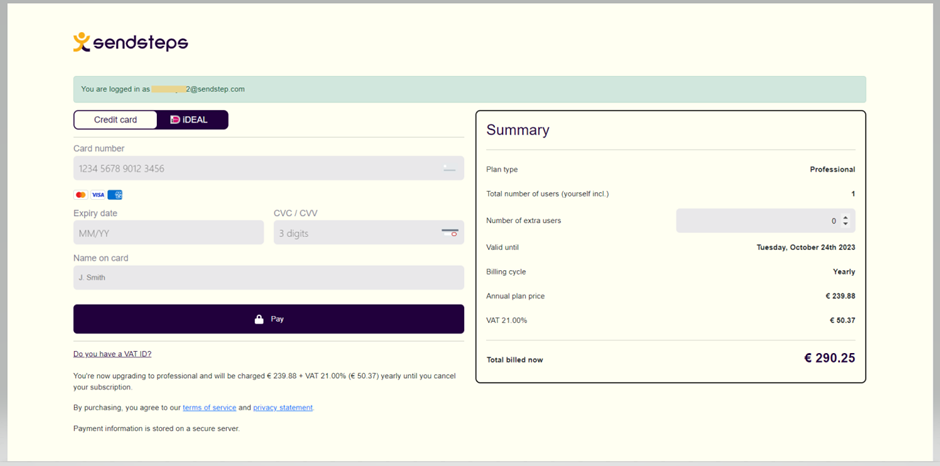
Please select your method of paying and fill in your credentials. Click on pay and confirm your purchase. This can take a few seconds. After this payment you will have the new plan.
NOTE: Your renewal date will be set to 12 months/1 month depending on your plan this means the old renewal will fall.
If you already paid for a plan, you would only pay
the money difference between each plan. For more information about this, visit:
I
want to change plan but already got a license | Sendsteps
Related Articles
Can I pay for one month?
Can I pay for one month? It is possible to pay monthly, however we recommend to pay annually as it saves you 31% compared to the monthly price. Visit our pricing page for more information. Pricing page: https://www.sendsteps.com/en/pricing/ How can I ...Can I share my account with a colleague or friend?
No, sharing your account with others goes against our Terms of Use. However, we offer several plans that give you the option to add extra users to your license so more people can use Sendsteps in their (daily) meetings and presentations. Want to add ...Can I change my plan?
During your active subscription you are always able to change your plan. Upgrades can be made via our pricing page or Web app. Downgrades can be done, but they will take effect when your current license term expires.I want to change plan but already got a license
Do you want to change plans while you already settled down for a plan? This is possible. When upgrading your plan, you do not need to pay the full price of the new plan. The price is decided on how long you are on the remaining plan. The time you are ...How many users are included in a plan?
There’s one user included by default. With selected plans you can add more users to your license for an extra fee. See our pricing page for more details.