How to change/edit a user role?
All Acount Owners, Administrators and Managers have the authority to edit users covered by their license.
If you would like to change/edit a user
role please follow the steps down below OR click on the link to go to the ‘Options and users’ page
Step 1: Click on 'Options and users' located under the 'Manage users' dropdown menu
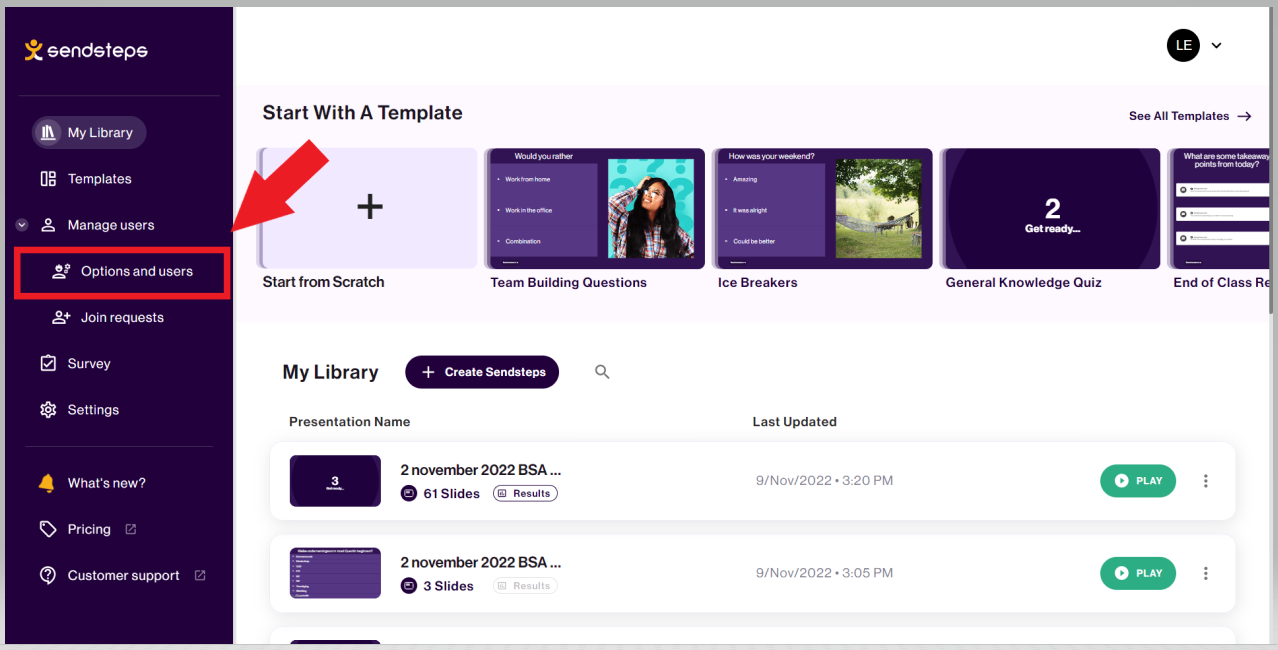
Step 2: Locate the user of which you want to change the role of and press the 3 dots as seen on the picture below
Step 3: Click on the 3 dots and select the role you want to give the user, afterwards press save
Each role has different permissions if you would like to know more about permissions, please visit the article below:
Related Articles
Different roles and permissions explained (Admin, Manager, presenter)
Each role has different permissions, in the table below you can see the permissions of each role: Account Owner Administrator Manager Presenter Feature: Domain check toggle X Feature: Allow join request toggle X Payments X Edit payment method X See ...How to remove/downgrade team members users?
Go to ''Manage Users'' from the web application, select options and users. OR click the following link to go there directly: Manage Team Here is a list of your current team members. Click on the row of three dots that is next to the activity tab. ...Get to Know Your Organization's Data with the Sendsteps Dashboard
As an Admin or Account Owner, it’s crucial to understand how Sendsteps is being used across your organization. To help you gain insights into user engagement and presentation activity, Sendsteps offers a comprehensive dashboard that brings all ...Single Sign-On (SSO) Azure
Sendsteps supports the use of Azure single sign-on. If you want your company to use this feature, please follow these steps: Steps for creating a Single Sign-on in Azure: Go to the Enterprise Applications page in Azure AD (menu on the left). Select ...How do I let new users join my license automatically?
All admins of an enterprise license have the authority to toggle on the option that allows new users within his/her organization to join automatically. This settings can be found in the ‘Options and user’ settings which is located under the ‘Manage ...